How to access your Timescapes portal.
To log in to Timescapes, visit https://live.timescapes.co/account/login
Enter your email-address & password, or alternatively use either of the 'Sign in with Microsoft' or 'Sign in with Google' buttons if you have one those accounts already.
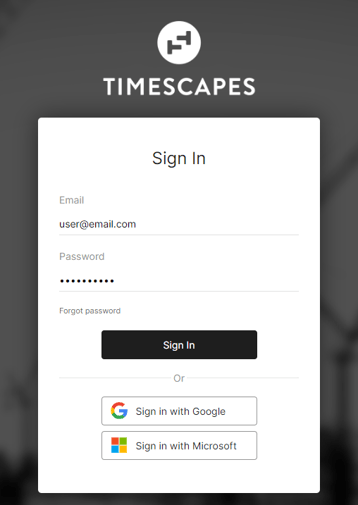
Note that you must have first been invited to a Timescapes Project - you will need to have received an Invitation Email first. If you haven't been invited, please contact the Project Manager & ask for access.
