Did you forget your password? Read on for steps to sign in again.
Note you'll need access to the email inbox associated with your Timescapes account to reset or add a password. If you don't have access to the email inbox any more, you'll need to get a Project Admin to invite you with a different email address.
- Visit https://live.timescapes.co/account/login
- Click on the 'Forgot Password' link
- Enter your email address & click Submit
- Check your inbox for the reset-password email. Click the 'Reset Password' button in the email.
- Enter your new password twice, and click the 'Reset Password' button
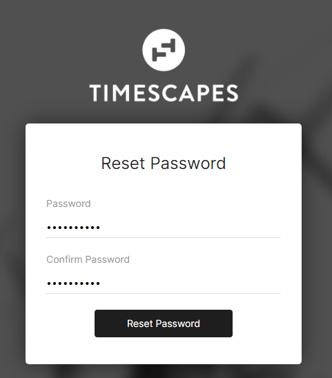
Troubleshooting
Why didn't I get a password reset email?
- Check your spam or junk folder.
- Make sure that you're entering the email-address that was used when you first created your Timescapes Account. If you're not sure, ask your Project Admin to confirm if you have been invited.
- If emails from Timescapes aren’t getting delivered to your inbox, ask your company's IT team to allow emails from @timescapes.co
