A step-by-step guide to logging in for the first time.
Creating an Account
Note before you can create an account, you'll need to be invited to a Timescapes Project by the Project's Administrator
- Check your inbox for an Invitation Email. Click the 'Join Now' button:
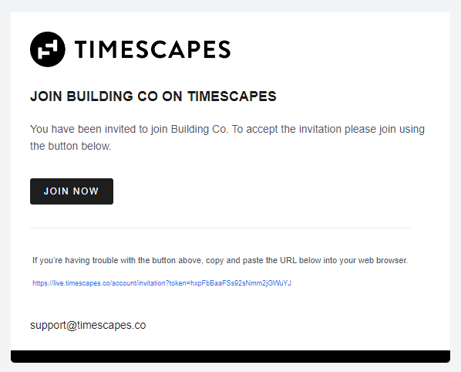
- Click 'Sign up with Email', or use one of the Google or Microsoft options
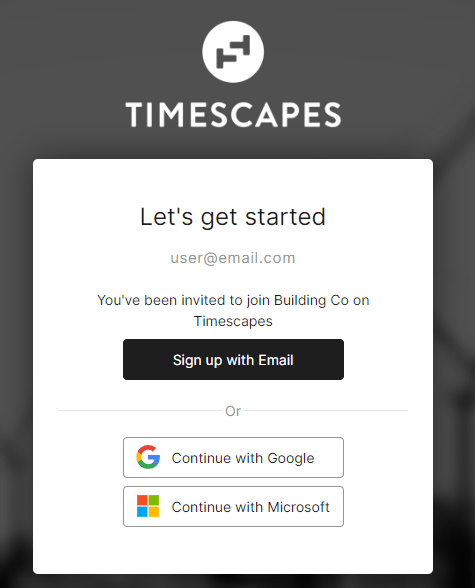
- Enter your details & click 'Create Account'
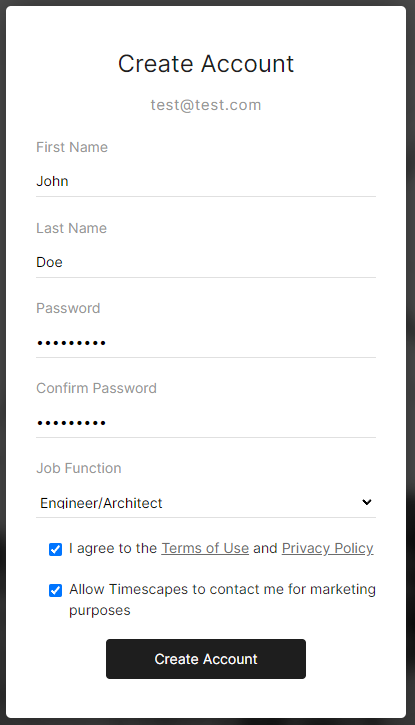
- You're all set to start using Timescapes!
