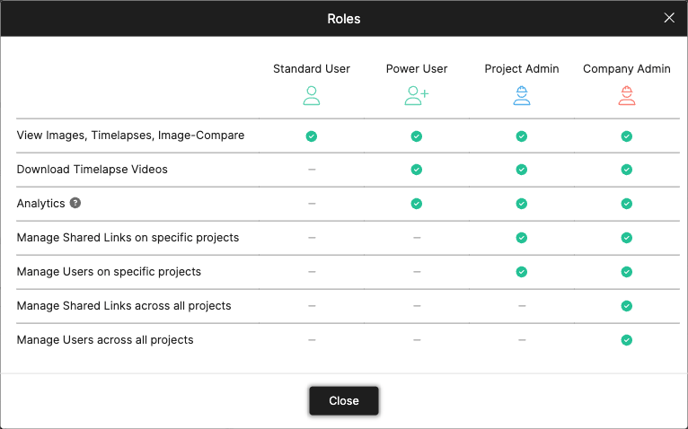This article shows how admin users can add users, and configure their access.
Accessing User Admin
- Open the Menu in the top-right corner of the screen, and click on Admin
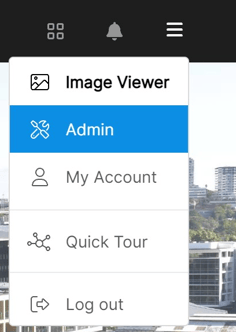
- Select the Users tab
- To add a user, click the + icon, and to edit or remove a user click on the ... button for that user.
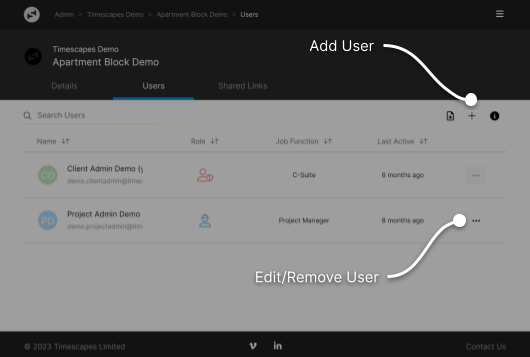
Adding Users
- Use the Add User button shown above
- Enter the email-addresses of the people you wish to invite, and select the Role they should have
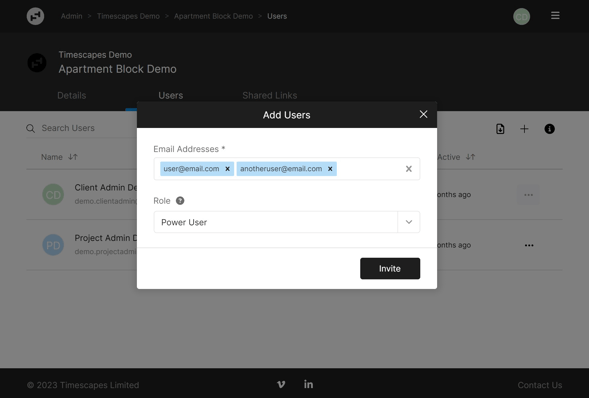
- Click Invite. An email will be sent to the user inviting them to the Project. If they haven't used Timescapes before, need to accept the invitiation email in order to complete the process.
To view a summary what each role can do, click on the ? icon beside Role in the Add Users dialog.